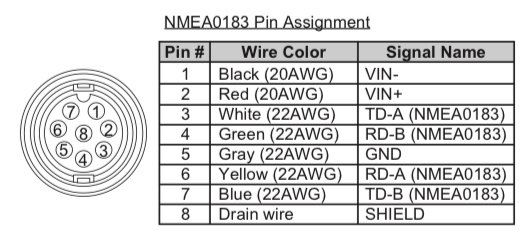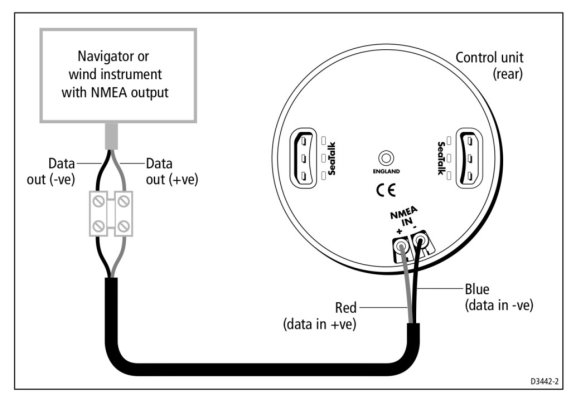I have a question???
Why is it important for your autopilot to be slaved to your chartplotter?
I ask this because...
Your autopilot steers to a heading you input in the autopilot itself, and it derives that heading from it's dedicated compass.
Your chart plotter is not part of that process.
If connected to your chart plotter your autopilot can steer to a route, is that the functionality you are after??? Because that is the only real benefit, and that is in practicality somewhat limited in benefit.
I did this same connection with our newer Garmin plotter and older Furuno AP.
I got the extra functionality of:
Cross track error calculations - Now if I ask the AP to stay on the magenta line, it will, correcting to stay within a certain error ( 20 ft or so? corrections get larger if the errors get larger ) factor of the line. Wind and currents are accounted for and corrected.
Follow a course - The AP can now follow a course with changes, with just a little interaction. When course changes get close, the AP will beep and ask if I want to change course. a press of the button to confirm and the boat continues to follow the line in a new direction.
Pause/resume a course. I can tell the AP to make a 10 degree ( or whatever ) adjustment to avoid something in the water and the boat will go back to the original course automatically and will shortly be back on the line.
One other benefit ( and a reason to connect the AP BACK to send data back to the plotter ) is that the AP's data is available to the chart plotter. Most important for me is the data from the electronic compass the AP uses. If you've already got a fluxgate compass on your network, it's not needed, but it majorly changed how well our nav systems worked and was like adding a free compass to the network, which made the plotter better.
Previously, when at anchor or moving very slowly the chartplotter got it's heading information from the motion of the boat. If that's small or wandering, the chart flips around a lot as that changes, but rarely holds steady to show where the boat is actually pointing, just where it's moving. At anchor, that's often wild changes with just a few feet of motion and almost no significant actual change in where the boat is pointed.
After connecting the AP back to the chart plotter ( and selecting to use the compass for heading instead of motion in the chart plotter settings ) the plotter points where the boat is pointed, regardless of movement. At anchor, instead of 180 degree swings as we hunt on the hook, it's just a few degrees and corresponds to the actual direction the boat is pointing.
I find this useful all the time because it's more stable, but especially when anchored at night. I leave our downstairs chart plotter on and dim, so when I get up to check the boat, and am getting my "bearings", I can look at the plotter and see that the world is oriented the same way it is on the plotter. There's no " well, those lights are a marina and it was west of us, even though it's backwards on the plotter " confusion. Basically, it takes less time to assess our location/situation.
Our NEMA2k network is also available via WiFi on our boat ( another great, fairly cheap and simple upgrade ) and our tablets and phones now have the compass data available, so it made those work better as well.