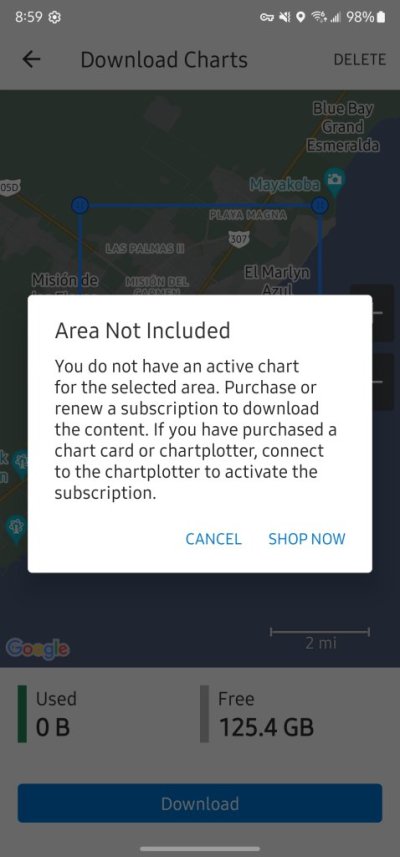mvweebles
Guru
- Joined
- Mar 21, 2019
- Messages
- 7,629
- Location
- United States
- Vessel Name
- Weebles
- Vessel Make
- 1970 Willard 36 Trawler
I chatted with a Garmin.com rep who confirmed that while the route planning feature at Navionics.com has been removed, route planning tools are still available at Active Captain. The catch is that your Active Captain account must be linked to at least one chartplotter that has an active chart subscription. That all came as quite a shock to a guy who has been using Navionics on an iPad for $15 a year.
Do other chartplotter and MFD platforms like Raymarine and Simrad have similar annual chart subscription costs?
Route planning tools in ActiveCaptain? I don't think so.......
I purchased a Navionics chip for my Simrad covering Central America to Florida. The level of detail and usability far surpasses the info available on my Android phone and tablet.
I don't understand the hub-bub on this. The Navionics PC-based charting capabilities were always pretty lame compared to other offerings in the market. "Klunky" was an understatement when I looked at it a few years ago.
Storms cause shoals to move pretty quickly which is more of a problem for folks who boat on rivers and the Atlantic/GoM locations so updating their charts regularly is more important than, say, PNW boaters. PIssed me off when the subscription fees for Navionics went up dramatically. But now that the sticker shock has subsided, getting accurate charting information in so many usable formats is pretty impressive. Compared to the old paper chart days, a good value.
BTW - for those who lament to decline of ActiveCaptain, most cruiser-types have migrated to NoForeignLand. It's a very handy app that competes directly with ActiveCaptain and has several additional features such as ability to track other boats.
Peter