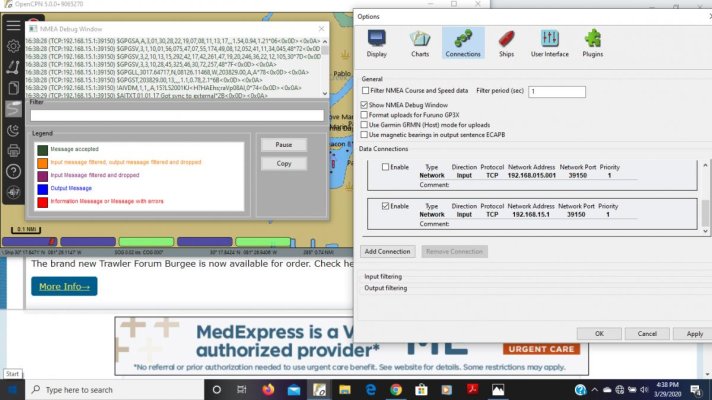Okay. So....AIS data is making it to OpenCPN and OpenCPN is decoding it and processing it, but it isn't being rendered.
Close all of the stuff OpenCPN may have popped up, except the main window with the chart. In the lower right hand corner, there are three horizontal lines. Click those.
A set of check boxes will appear. Make sure that "Show AIS targets IS checked. And, make sure "Minimize less critical targets is *Not* checked.
Screen capture this screen with these check boxes in this configuration and post it to the forum.
Then press the three horizontal lines in the lower-right corner again to save the changes and make the check boxes disappear.
You should see AIS contacts rendered as triangles. If not, zoom out ine step at a time to a max of about a 20-25 nautical mile radius. After each step, look for AIS contacts rendered as triangles, probably green.
If that doesn't work reverse the process and zoom in, at each step look for AIS contacts. Repeat until you see at least one or you see an "OverZoom" watermark appear on the chart.
Screen capture and post to the forum the screen at which you first see AIS contacts.
In any case, let us know what happens. The screen shots will either complete this story to help someone else or help us further debug your situation -- or both.