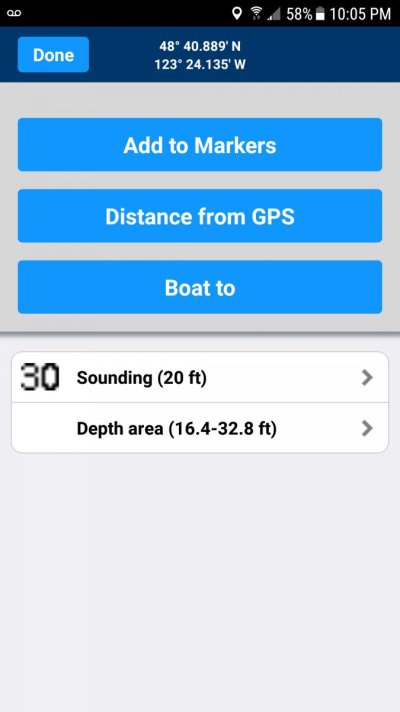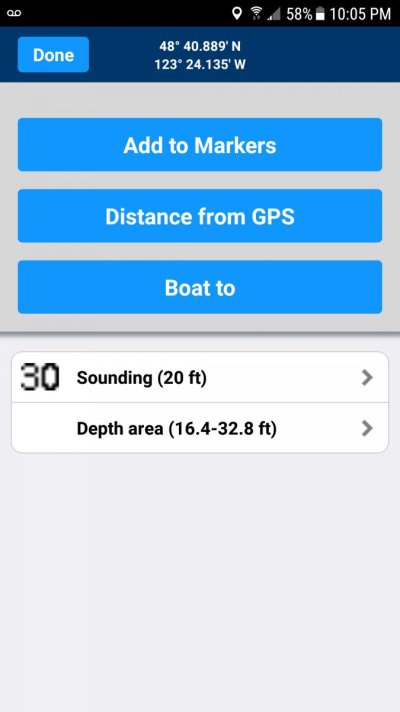Hi Senangsekali,
I firmly second CaptTom's final statement: Understanding the limitations of vector vs. paper or raster charts is important. The choice of charting software, and the choice of vector vs raster charts (or paper) is a very personal decision, well beyond the scope of this discussion. That choice has been discussed ad nauseum, and is simply one that cannot be "crowdsourced". Accordingly, my comments are limited.
I have witnessed a Navionics vector display on both an IPad and a Raymarine display, both fully updated within 6 months of arrival, at 57 deg 43.7 min N, 134 deg 06.4 min W that completely "lost" Buck Island. The display simply showed the two awash rocks north and south of the island. The island itself is approximately 20 acres in size, fully exposed at high water, and obvious as the ass on a goat if you're close aboard in good weather. At exactly the same time, on a different boat (mine) this island is fully displayed on the appropriate NOAA cartography (either vector OR raster), when displayed with Coastal Explorer.
How does Navionics "lose" an island? Personally, I'm leery of any electronic software that makes use of proprietary cartography, and chose to put myself at the mercy of native-mode (unadulterated) NOAA cartography, bathymetry, my depth sounder, and my MK-1 eyeball 100%.
YMMV.
Pete