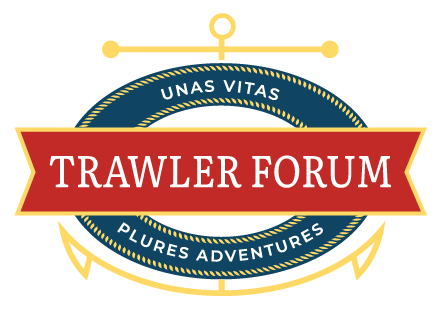Grahambda
Veteran Member
- Joined
- Oct 5, 2015
- Messages
- 83
- Location
- Cayman Islands
- Vessel Name
- Bom Dia
- Vessel Make
- DeFever 44 OC
Thought these instructions would be useful for anyone that needs to operate a VHF radio outside of US waters (likely Bahamas for most of us). This is the online application process, you will need at least two cups of coffee, or something stronger! to complete the application. Current fees as of Nov 2023 $185.00 for the vessel and $35.00 for each named operator. Hope it helps.
Summary: Filing Instructions
NOTE: At least one person on each vessel sailing or communicating internationally must have a Restricted Radiotelephone Operator Permit (instructions below). This requirement is in addition to the requirement to have a ship radio station license for the vessel. No Restricted Radiotelephone Operator Permit is required to operate VHF radio equipment on board a vessel when that vessel is sailing domestically. You may obtain a Restricted Permit using FCC Form 605. No test is required to obtain this permit. The permit when issued will be valid for your lifetime. The fee for a Restricted Permit is in addition to any fee paid for a ship license.
PERSONAL LOCATOR BEACONS AND MARITIME SURVIVOR LOCATING DEVICES
Information may be found at: https://www.ecfr.gov/current/title-47/chapter-I/subchapter-D/part-95/subpart-K
New Ship Station License Filing Instructions
Steps to Filing an Application for a New Ship Station license in the Universal Licensing System (ULS):
Go to https://wireless2.fcc.gov/UlsEntry/licManager/login.jsp and log in with your FCC Registration Number (FRN) and password. After entering your password, proceed to Step 2 below to begin filing the application.
If you do not have an FRN, you can register for one here after creating and verifying your Username Account: https://apps2.fcc.gov/fccUserReg/pages/login.htm
If you do not know your FRN, you can search for it by entering your call sign here: http://wireless2.fcc.gov/UlsApp/UlsSearch/searchLicense.jsp or by clicking the "Check your licenses" link under the submit button on the Log In page.
If you do not know the password:
Your Username Account password will be used with your FRN to login. If you do not have a Username Account set-up yet, instructions to do so can be found here -https://apps.fcc.gov/cores/html/Register_New_Account.htm. You can use your FRN security question to complete the association of your Username and FRN. If you do not have or remember your security question, you can submit a request to update it here - https://fccprod.servicenowservices.com/auls?id=auls_personal_security_question . Once that is processed, you can complete the association. Directions on that process can be found here - https://apps.fcc.gov/cores/html/Associate_Username_to_FRN.htm .
On the left side of the page, click the Apply for a New License link.
Choose "SA or SB - Ship" from the radio service drop down list. Based upon your answers to questions during the application, ULS will automatically determine the correct radio service code (SA/SB). Click Continue to navigate through the application.
On the Assigned Call Sign page, only answer Yes if the vessel has already been issued a four-letter call sign. If the call sign contains more than 4 characters or contains any numbers, then you should answer this question as No.
On the Compulsory Questions page, you must answer the "Are you required by law or treaty to carry a radio on your vessel?" question with Yes to obtain a "Ship Compulsory Equipped (SB)" license. If you answer this question as No, you will receive a "Ship Recreational or Voluntarily Equipped (SA)" license.
On the Ship License Type page, only select "Portable" if you can provide justification for the use of a single transmitter from two or more ships. This could authorize various types of marine radio equipment to be carried from ship to ship.
Also on the Ship License Type page, only select "Fleet" if you can certify that none of the vessels in the fleet are using DSC (Digital Selective Calling) or AIS (Automatic Identification System) equipment. Use the Attachments link at the top of the page to upload that certification.
On the Ship Radio Requirement Categories page (which is only displayed if you answered Yes to the "Are you required by law or treaty to carry a radio on your vessel" question), only answer Question A as Yes if the vessel is 1600 or more gross tons AND carrying more than 12 passengers:
Also on the Ship Radio Requirement Categories page, you must answer one of the questions on this page as Yes to obtain a "Ship Compulsory Equipped (SB)" license. If you answer all of these questions as No, you will receive a "Ship Recreational or Voluntarily Equipped (SA)" license.
On the Summary page, review your application and click the Continue to Certify button to continue.
On the Certification page, sign your application by typing your name in the boxes provided and click the Submit button.
ULS will calculate the fees. Fees for online filing MUST be received within 10 calendar days of the filing.
Click the Continue For Payment Options button to choose the method of payment.
Further information regarding Ship Station licenses can be found at
https://www.fcc.gov/wireless/bureau-divisions/mobility-division/ship-radio-stations
The Rules that govern Ship Station licenses can be found under 47 CFR - Part 80 and are accessible at the following website:
https://www.ecfr.gov/cgi-bin/text-idx?&node=pt47.5.80
New Restricted Radiotelephone Operator Permit (RR) Filing Instructions
If the vessel is travelling internationally or has Single Side Band (SSB) or satellite radio, a Restricted Radiotelephone Operator Permit (RR/RL) is also required for each individual that will be transmitting from the marine radio equipment.
NOTE: There are two FRN Registration Types: Business/Entity and Individual. The Restricted Radiotelephone Operator Permit authorizes an individual to operate the transmitter and therefore only an Individual type FRN should be used. You may have to re-register for a new FRN if a Business/Entity type FRN was used to apply for the ship station license.
Steps to Filing an Application for a Restricted Radiotelephone Operator Permit in the Universal Licensing System (ULS):
Go to https://wireless2.fcc.gov/UlsEntry/licManager/login.jsp and log in with your FCC Registration Number (FRN) and password. After entering your password, proceed to Step 2 below to begin filing the application.
If you do not have an FRN, you can register for one here: https://apps.fcc.gov/coresWeb/publicHome.do or by clicking the "Register with the FCC" link under the Submit button on the Log In page.
If you do not know your FRN, you can search for it by entering your call sign here: http://wireless2.fcc.gov/UlsApp/UlsSearch/searchLicense.jsp or by clicking the "Check your licenses" link on the Log In page.
If you do not know the password:
Click on the Contact Tech Support link under the Submit button on the Log In page.
On the next page, click the Forgot Your Password link and follow the prompts for resetting the password.
After receiving confirmation of a successful password reset, click the link for Universal Licensing System (DO NOT click the CORES Public Interface link.)
Click the yellow ULS License Manager button to return to the Log In page.
Enter the FRN and password and click the Submit button.
On the left side of the page, click the Apply for a New License link.
Choose "RR - Restricted Operator" from the radio service drop-down list.
Click the Continue button to navigate through the application.
On the Summary page, review the application and click the Continue to Certify button.
On the Certification page, sign your application by typing your name in the boxes provided and click the Submit Application button. (The Title field is optional.)
ULS will calculate the fees. Fees for online filing MUST be received within 10 calendar days of the filing.
Click the Continue For Payment Options button to choose the method of payment.
For further information regarding the Restricted Radiotelephone Operator permit, visit
https://www.fcc.gov/wireless/bureau...l-radio-operator-license-program/commercial-0
The Rules that govern the Restricted Radiotelephone Operator Permits can be found under 47 CFR - Part 13 and are accessible at the following website: https://www.ecfr.gov/cgi-bin/text-idx?&node=pt47.1.13
CORES Payment Process – Individual Filers
Users need to login to the COmmission REgistration System (CORES) to pay fees.
Accessing CORES
Log into CORES at https://apps.fcc.gov/cores with your FCC Username and password (see Figure 1).
Graphical user interface, applicationDescription automatically generated
Filers can associate a registered username to an existing FCC Registration Number (FRN) via CORES. The payor FRN must be associated with the Username Account for the payment information to display.
To view step-by-step instructions on how to accomplish the association, please visit https://apps.fcc.gov/cores/html/Associate_Username_to_FRN.htm
The CORES main menu displays after users login with Username and Password, select “Manage Existing FRNs | FRN Financial | Bills and Fees”, (see Figure 2)
Graphical user interface, textDescription automatically generated
Figure 2: CORES Main Menu
Select, “FRN Financial” (see Figure 3)
Graphical user interface, text, application, emailDescription automatically generated
Figure 3: Manage Existing FRNs Sub Menu
On the FRN Financial Dashboard, Click “View/Make Payments” (see Figure 4)
*Note: If you have multiple FRN’s associated to your Username, they will all be listed here.
Graphical user interface, applicationDescription automatically generated
Figure 4: FRN Financial
From FRN Financial, select the “Awaiting Payment Completion” tab (see Figure 5). To continue, click “Make Payment”
Graphical user interface, websiteDescription automatically generated with medium confidence
Figure 5: FRN Financial – Awaiting Payment Completion Tab
Once you select “Make Payment”, you’ll be taken to Payment Summary Screen: (see Figure 6). You will be given 4 options to make payment on the File Number(s) selected:
ACH (electronic debit) from a checking or savings account
Pay by Credit or Debit Card
Wire Transfer
Pay by Check/Money Order (*Note – payment must be received by U.S. bank within 10 days of receipt of application in the Universal Licensing System (ULS). Checks are no longer accepted for regulatory fees.) Applicants are highly encouraged to submit payment electronically.
Select the “Payer FRN” from the drop down box, and click “Continue” under the payment option you choose. Complete the payment.
Graphical user interfaceDescription automatically generated
Figure 6: Payment Summary
For users that have not registered for a Username Account you may login with the Payor FRN and password.
Graphical user interface, applicationDescription automatically generated
Figure 7: FRN Login (does not offer full FRN Financial functionality.)
*IF logging in with your FRN and password, the home screen will be a list of “Remittances” that are ready for payment”. (See Figure 8) You will need select the remittance and verify that the File Number/FCC Code 2 number displayed on the Payment Summary Screen (See Figure 6) is the correct application you wish to pay.
Graphical user interface, text, applicationDescription automatically generated
Figure 8: FRN and Password Login - Main Menu
Viewing Payment History
Users with permissions to view financial information may also view the Payment History by selecting the “Payment History” tab from the FRN Financial screen (Figure 9). NOTE: by default, the payment history tab will show 6 months of data. Use the REFINE SEARCH button to change the filter and see payments within a different time range.
Graphical user interface, application, websiteDescription automatically generated
Figure 9: FRN Financial Tabs
If you have any further questions or need additional information, please submit a help request at https://www.fcc.gov/wireless/available-support-services or call the FCC Licensing Support Center at (877) 480-3201.
Sincerely,
FCC Licensing Support Center
8:00 AM – 6:00 PM EST, M - F
Summary: Filing Instructions
NOTE: At least one person on each vessel sailing or communicating internationally must have a Restricted Radiotelephone Operator Permit (instructions below). This requirement is in addition to the requirement to have a ship radio station license for the vessel. No Restricted Radiotelephone Operator Permit is required to operate VHF radio equipment on board a vessel when that vessel is sailing domestically. You may obtain a Restricted Permit using FCC Form 605. No test is required to obtain this permit. The permit when issued will be valid for your lifetime. The fee for a Restricted Permit is in addition to any fee paid for a ship license.
PERSONAL LOCATOR BEACONS AND MARITIME SURVIVOR LOCATING DEVICES
Information may be found at: https://www.ecfr.gov/current/title-47/chapter-I/subchapter-D/part-95/subpart-K
New Ship Station License Filing Instructions
Steps to Filing an Application for a New Ship Station license in the Universal Licensing System (ULS):
Go to https://wireless2.fcc.gov/UlsEntry/licManager/login.jsp and log in with your FCC Registration Number (FRN) and password. After entering your password, proceed to Step 2 below to begin filing the application.
If you do not have an FRN, you can register for one here after creating and verifying your Username Account: https://apps2.fcc.gov/fccUserReg/pages/login.htm
If you do not know your FRN, you can search for it by entering your call sign here: http://wireless2.fcc.gov/UlsApp/UlsSearch/searchLicense.jsp or by clicking the "Check your licenses" link under the submit button on the Log In page.
If you do not know the password:
Your Username Account password will be used with your FRN to login. If you do not have a Username Account set-up yet, instructions to do so can be found here -https://apps.fcc.gov/cores/html/Register_New_Account.htm. You can use your FRN security question to complete the association of your Username and FRN. If you do not have or remember your security question, you can submit a request to update it here - https://fccprod.servicenowservices.com/auls?id=auls_personal_security_question . Once that is processed, you can complete the association. Directions on that process can be found here - https://apps.fcc.gov/cores/html/Associate_Username_to_FRN.htm .
On the left side of the page, click the Apply for a New License link.
Choose "SA or SB - Ship" from the radio service drop down list. Based upon your answers to questions during the application, ULS will automatically determine the correct radio service code (SA/SB). Click Continue to navigate through the application.
On the Assigned Call Sign page, only answer Yes if the vessel has already been issued a four-letter call sign. If the call sign contains more than 4 characters or contains any numbers, then you should answer this question as No.
On the Compulsory Questions page, you must answer the "Are you required by law or treaty to carry a radio on your vessel?" question with Yes to obtain a "Ship Compulsory Equipped (SB)" license. If you answer this question as No, you will receive a "Ship Recreational or Voluntarily Equipped (SA)" license.
On the Ship License Type page, only select "Portable" if you can provide justification for the use of a single transmitter from two or more ships. This could authorize various types of marine radio equipment to be carried from ship to ship.
Also on the Ship License Type page, only select "Fleet" if you can certify that none of the vessels in the fleet are using DSC (Digital Selective Calling) or AIS (Automatic Identification System) equipment. Use the Attachments link at the top of the page to upload that certification.
On the Ship Radio Requirement Categories page (which is only displayed if you answered Yes to the "Are you required by law or treaty to carry a radio on your vessel" question), only answer Question A as Yes if the vessel is 1600 or more gross tons AND carrying more than 12 passengers:
Also on the Ship Radio Requirement Categories page, you must answer one of the questions on this page as Yes to obtain a "Ship Compulsory Equipped (SB)" license. If you answer all of these questions as No, you will receive a "Ship Recreational or Voluntarily Equipped (SA)" license.
On the Summary page, review your application and click the Continue to Certify button to continue.
On the Certification page, sign your application by typing your name in the boxes provided and click the Submit button.
ULS will calculate the fees. Fees for online filing MUST be received within 10 calendar days of the filing.
Click the Continue For Payment Options button to choose the method of payment.
Further information regarding Ship Station licenses can be found at
https://www.fcc.gov/wireless/bureau-divisions/mobility-division/ship-radio-stations
The Rules that govern Ship Station licenses can be found under 47 CFR - Part 80 and are accessible at the following website:
https://www.ecfr.gov/cgi-bin/text-idx?&node=pt47.5.80
New Restricted Radiotelephone Operator Permit (RR) Filing Instructions
If the vessel is travelling internationally or has Single Side Band (SSB) or satellite radio, a Restricted Radiotelephone Operator Permit (RR/RL) is also required for each individual that will be transmitting from the marine radio equipment.
NOTE: There are two FRN Registration Types: Business/Entity and Individual. The Restricted Radiotelephone Operator Permit authorizes an individual to operate the transmitter and therefore only an Individual type FRN should be used. You may have to re-register for a new FRN if a Business/Entity type FRN was used to apply for the ship station license.
Steps to Filing an Application for a Restricted Radiotelephone Operator Permit in the Universal Licensing System (ULS):
Go to https://wireless2.fcc.gov/UlsEntry/licManager/login.jsp and log in with your FCC Registration Number (FRN) and password. After entering your password, proceed to Step 2 below to begin filing the application.
If you do not have an FRN, you can register for one here: https://apps.fcc.gov/coresWeb/publicHome.do or by clicking the "Register with the FCC" link under the Submit button on the Log In page.
If you do not know your FRN, you can search for it by entering your call sign here: http://wireless2.fcc.gov/UlsApp/UlsSearch/searchLicense.jsp or by clicking the "Check your licenses" link on the Log In page.
If you do not know the password:
Click on the Contact Tech Support link under the Submit button on the Log In page.
On the next page, click the Forgot Your Password link and follow the prompts for resetting the password.
After receiving confirmation of a successful password reset, click the link for Universal Licensing System (DO NOT click the CORES Public Interface link.)
Click the yellow ULS License Manager button to return to the Log In page.
Enter the FRN and password and click the Submit button.
On the left side of the page, click the Apply for a New License link.
Choose "RR - Restricted Operator" from the radio service drop-down list.
Click the Continue button to navigate through the application.
On the Summary page, review the application and click the Continue to Certify button.
On the Certification page, sign your application by typing your name in the boxes provided and click the Submit Application button. (The Title field is optional.)
ULS will calculate the fees. Fees for online filing MUST be received within 10 calendar days of the filing.
Click the Continue For Payment Options button to choose the method of payment.
For further information regarding the Restricted Radiotelephone Operator permit, visit
https://www.fcc.gov/wireless/bureau...l-radio-operator-license-program/commercial-0
The Rules that govern the Restricted Radiotelephone Operator Permits can be found under 47 CFR - Part 13 and are accessible at the following website: https://www.ecfr.gov/cgi-bin/text-idx?&node=pt47.1.13
CORES Payment Process – Individual Filers
Users need to login to the COmmission REgistration System (CORES) to pay fees.
Accessing CORES
Log into CORES at https://apps.fcc.gov/cores with your FCC Username and password (see Figure 1).
Graphical user interface, applicationDescription automatically generated
Filers can associate a registered username to an existing FCC Registration Number (FRN) via CORES. The payor FRN must be associated with the Username Account for the payment information to display.
To view step-by-step instructions on how to accomplish the association, please visit https://apps.fcc.gov/cores/html/Associate_Username_to_FRN.htm
The CORES main menu displays after users login with Username and Password, select “Manage Existing FRNs | FRN Financial | Bills and Fees”, (see Figure 2)
Graphical user interface, textDescription automatically generated
Figure 2: CORES Main Menu
Select, “FRN Financial” (see Figure 3)
Graphical user interface, text, application, emailDescription automatically generated
Figure 3: Manage Existing FRNs Sub Menu
On the FRN Financial Dashboard, Click “View/Make Payments” (see Figure 4)
*Note: If you have multiple FRN’s associated to your Username, they will all be listed here.
Graphical user interface, applicationDescription automatically generated
Figure 4: FRN Financial
From FRN Financial, select the “Awaiting Payment Completion” tab (see Figure 5). To continue, click “Make Payment”
Graphical user interface, websiteDescription automatically generated with medium confidence
Figure 5: FRN Financial – Awaiting Payment Completion Tab
Once you select “Make Payment”, you’ll be taken to Payment Summary Screen: (see Figure 6). You will be given 4 options to make payment on the File Number(s) selected:
ACH (electronic debit) from a checking or savings account
Pay by Credit or Debit Card
Wire Transfer
Pay by Check/Money Order (*Note – payment must be received by U.S. bank within 10 days of receipt of application in the Universal Licensing System (ULS). Checks are no longer accepted for regulatory fees.) Applicants are highly encouraged to submit payment electronically.
Select the “Payer FRN” from the drop down box, and click “Continue” under the payment option you choose. Complete the payment.
Graphical user interfaceDescription automatically generated
Figure 6: Payment Summary
For users that have not registered for a Username Account you may login with the Payor FRN and password.
Graphical user interface, applicationDescription automatically generated
Figure 7: FRN Login (does not offer full FRN Financial functionality.)
*IF logging in with your FRN and password, the home screen will be a list of “Remittances” that are ready for payment”. (See Figure 8) You will need select the remittance and verify that the File Number/FCC Code 2 number displayed on the Payment Summary Screen (See Figure 6) is the correct application you wish to pay.
Graphical user interface, text, applicationDescription automatically generated
Figure 8: FRN and Password Login - Main Menu
Viewing Payment History
Users with permissions to view financial information may also view the Payment History by selecting the “Payment History” tab from the FRN Financial screen (Figure 9). NOTE: by default, the payment history tab will show 6 months of data. Use the REFINE SEARCH button to change the filter and see payments within a different time range.
Graphical user interface, application, websiteDescription automatically generated
Figure 9: FRN Financial Tabs
If you have any further questions or need additional information, please submit a help request at https://www.fcc.gov/wireless/available-support-services or call the FCC Licensing Support Center at (877) 480-3201.
Sincerely,
FCC Licensing Support Center
8:00 AM – 6:00 PM EST, M - F