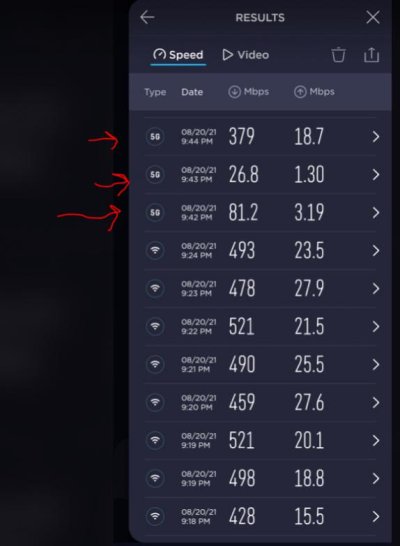socalrider
Guru
- Joined
- Feb 14, 2020
- Messages
- 1,061
- Location
- usa
- Vessel Name
- SEA WOLF
- Vessel Make
- 1979 CHB 41 Trawler
A mobile router like Peplink or Cradlepoint has two pieces.
The first is the local WiFi network that you discussed. It creates this so that devices on your boat can connect to it and access the internet, plus each other.
The second is an internet source. Most mobile routers do this by using a dedicated SIM card / plan from your cellular provider, and accessing the internet that way. Many also will allow you to connect to a marina WiFi network and pull it in. Or you can connect it to another resource like satellite, cable modem, etc. if you are at a marina.
The benefit of these types of systems is that you have a permanent WiFi network aboard that everything can use, and you can switch between various cellular providers that work better for the area you are in, use marina WiFi, and other sources without changing everything inside.
In terms of using your cell phone, all US carriers have supported something called WiFi calling for a number of years now. This means that your phone will connect to the WiFi network on the boat, and instead of using it's own radio or a remote cellular connection, it uses your WiFi network to make and receive phone calls, texts, etc.
I am in areas without hardly any cell coverage about 25% of my time, and my cell phone works perfectly with this technology as my big antennas outside pull in a signal and create the WiFi network inside the boat. The phone connects to that network and uses WiFi calling to make calls.
The other nice thing with this setup is that you don't have to crowd around the really small area that the booster works in. Even modern boosters have a very small area that their internal antenna uses.
Hope this helps
Thanks a ton! This puts your site and the previous posts in the context I needed. I'm a mechanical engineer, so appreciate you speaking slowly for me

I've been contemplating an upgrade from the weBoost/Wilson solution I currently have & this will help me figure things out.