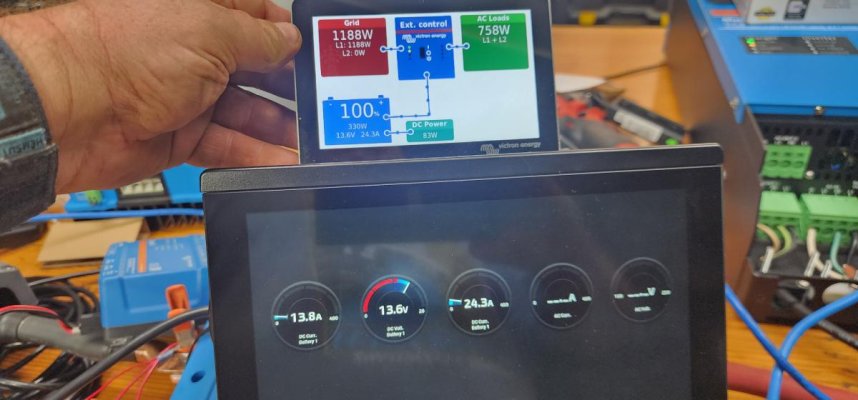Barking Sands
Guru
- Joined
- Dec 24, 2019
- Messages
- 991
- Location
- New Port Richey, Fl
- Vessel Name
- M/V Intrigue
- Vessel Make
- 1985 Tung Hwa Senator
I am setting up the Victron system on the bench with the new Epoch Batteries with Victron comms. I am not trying the get all that data on the Garmin 923XSV units. I have the pertinent data coming through on NMEA2K and its mildly usable (no AC data and cant seem to rename the displayed items). I can not get the Ethernet connections to come up on the Garmin. This connection is supposed to be the simplest plug and play that shows up as an app as soon as the cables are connected.
Some inquiries on Garmin and Victron groups stated I would need a PoE isolation coupler to eliminate power from I suppose the Garmin side. I have that ordered but I have my doubts it is actually needed. I have studies both the Garmin and extensive Victron manuals but it still hasnt helped
Anyone have this running?
The N2K data that I can get is probably sufficient but I want to see what the Ethernet data holds. If it displays AC data I may use that.
Some inquiries on Garmin and Victron groups stated I would need a PoE isolation coupler to eliminate power from I suppose the Garmin side. I have that ordered but I have my doubts it is actually needed. I have studies both the Garmin and extensive Victron manuals but it still hasnt helped
Anyone have this running?
The N2K data that I can get is probably sufficient but I want to see what the Ethernet data holds. If it displays AC data I may use that.