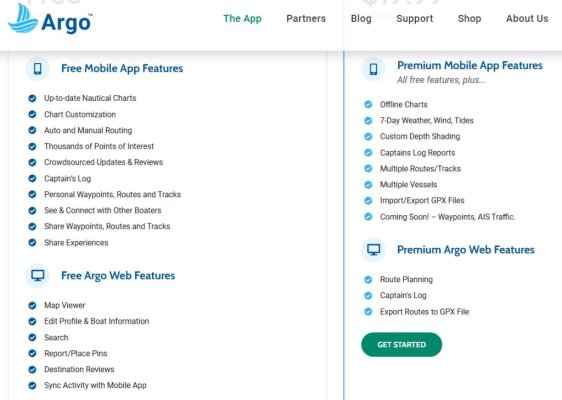Thank you for contacting Garmin Navionics.
Unfortunately the Navionics website and Chart Viewer were decommissioned July 31st and the Navionics product information, support articles, videos and chart details can now be found on Garmin.com. The new
Chart Viewer offers easy to search chart information, map options, coverage details, recently updated locations and more, for all Navionics and Garmin marine charts in one single tool. This new chart viewer no longer contains route planning functionality. Any of your saved routes created from our previous tool are stored on your account and accessible to you through your Boating app by simply launching the app or by selecting “sync” in the app menu.
Route planning continues to be available within our Boating app while under an active subscription. From the Boating app, routes, tracks and markers can be shared across your mobile devices, Garmin & 3
rd party chart plotters by way of export/import of GPX files as well as other Navionics Boating app users with the app sharing feature. Sync routes and markers directly from your Navionics Boating app to your Plotter Sync compatible unit. If you are looking to continue using your computer for route planning purposes, you can find more information on compatible PC Planning Software tools in our
Compatibility Guide.
If you have any questions and or issues, please feel free to contact me.
Best regards,
Finn
Navionics Product Support Specialist