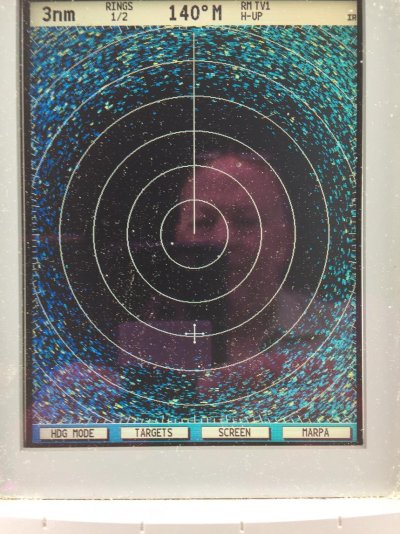garmstro55
Senior Member
My "new to me" 2004 Mainship has the Raymarine package with the Raymarine Chartplotter SL70RC, autopilot, depth gauge and radar. Everything works except the radar and, before I try and replace the radome with one off eBay, I'd like to be reasonably certain that therein lies the problem.
Upon startup, the display say "Warming Up" which takes about a minute to a minute and a half. After warm up no targets show up on the screen and all I get are the rings and a vertical line. I suspect the magnetron is not working. I took the dome off and the array does spin.
Raymarine does not support this equipment anymore so they are of no help.
Is there any way to isolate the issue to either the chartplotter/MFD or the radome before I buy a used radome?
BTW, I am not ready to spend the money to upgrade to the new technology as I would have to re-fit both upper and lower helm stations and that's not in this year's budget.
TIA!
Upon startup, the display say "Warming Up" which takes about a minute to a minute and a half. After warm up no targets show up on the screen and all I get are the rings and a vertical line. I suspect the magnetron is not working. I took the dome off and the array does spin.
Raymarine does not support this equipment anymore so they are of no help.
Is there any way to isolate the issue to either the chartplotter/MFD or the radome before I buy a used radome?
BTW, I am not ready to spend the money to upgrade to the new technology as I would have to re-fit both upper and lower helm stations and that's not in this year's budget.
TIA!