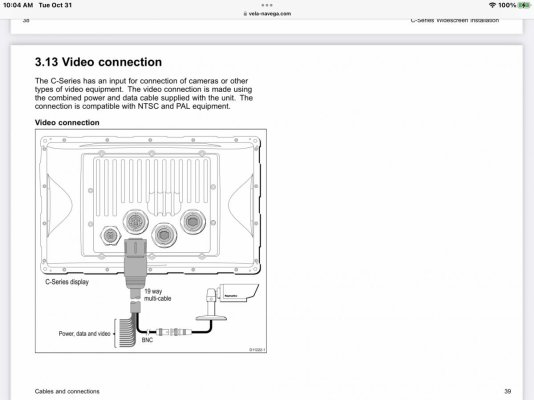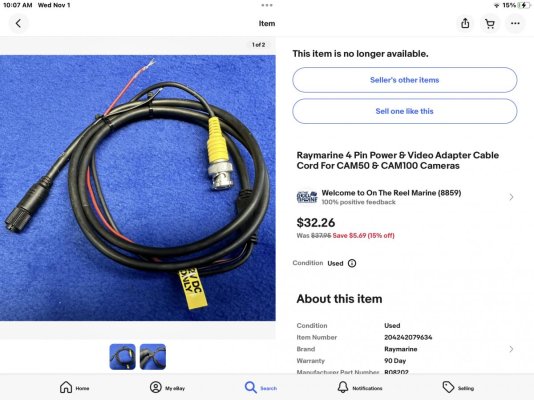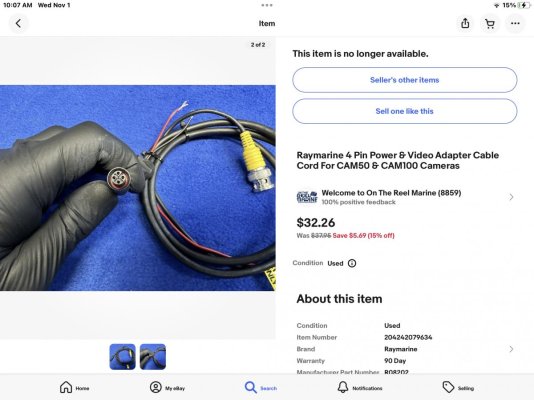LindaFlorida
Veteran Member
- Joined
- Jul 19, 2021
- Messages
- 85
We own a Raymarine C90W chart plotter. Was hoping to add a camera to the C90W. But unfortunately we cannot locate the recommended Raymarine CAM100 camera. They are no longer being produced and they are out of stock on online stores.
I reached out to Raymarine support hoping that they could recommend a compatible camera that will work with our C90W chart plotter. Unfortunately support said no.
I was hoping that someone came up with a solution, maybe an adapter of some kind?
According to the Raymarine manual, the camera input has a BNC connection.
We will be using the camera as a backup camera during strong winds and current. We were also looking at a few products like an RV wireless backup camera with a pairing 7” screen. But would rather have a camera connected to our existing chart plotter.
Hopefully someone has a solution.
Thank you,
Linda
I reached out to Raymarine support hoping that they could recommend a compatible camera that will work with our C90W chart plotter. Unfortunately support said no.
I was hoping that someone came up with a solution, maybe an adapter of some kind?
According to the Raymarine manual, the camera input has a BNC connection.
We will be using the camera as a backup camera during strong winds and current. We were also looking at a few products like an RV wireless backup camera with a pairing 7” screen. But would rather have a camera connected to our existing chart plotter.
Hopefully someone has a solution.
Thank you,
Linda