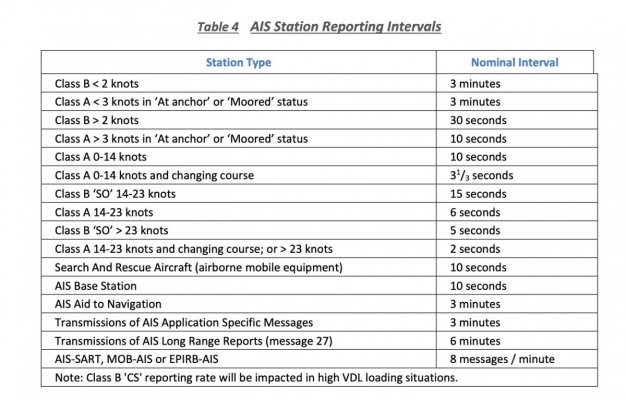SteveK
Guru
- Joined
- Jul 5, 2019
- Messages
- 5,923
- Location
- Gulf Islands, BC Canada
- Vessel Name
- Sea Sanctuary
- Vessel Make
- Bayliner 4588
I have had a couple of AIS tracking sites take up to several hours to show a new position for our boat after the AIS is turned on. One of them took almost 3 days to update after we updated our vessel name and call sign on the on-board AIS/DSC, so just from my personal experience your 1/2 hour of on time may not have been enough.
I was just on a boat with AIS for the first time so took an interest in watching it closely. Boats in the distance in the general direction expected, but boats closer were no where near where displayed. So much off that I cannot see how people like it so much if that is normal display. Stationary boats in anchorage all were in displayed position.
 no sale, not on wish list.
no sale, not on wish list.