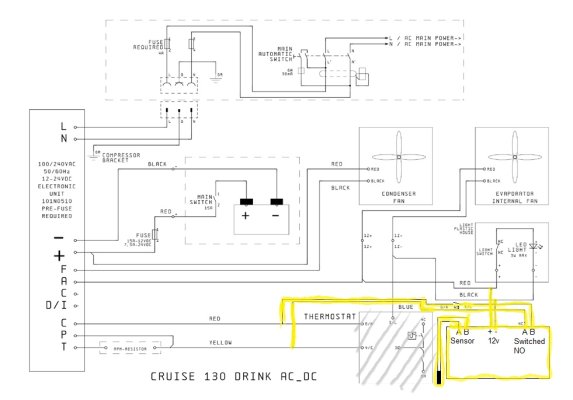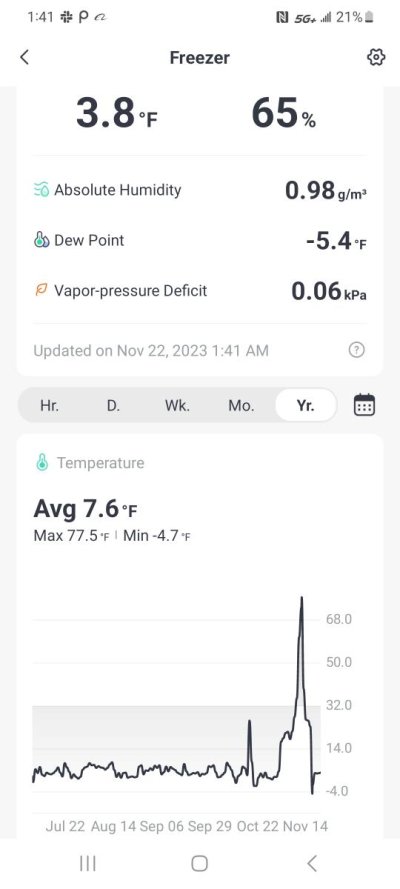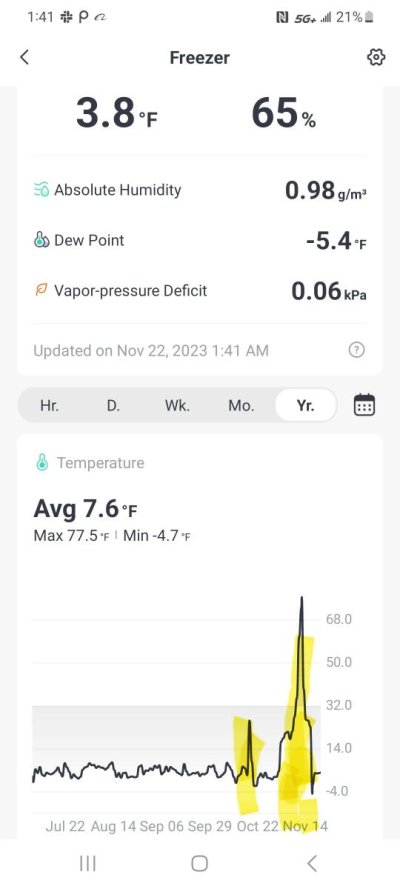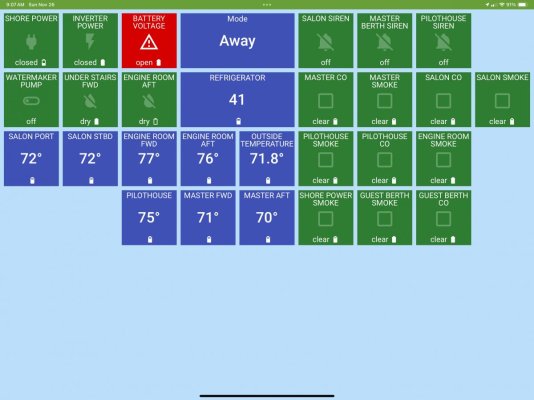STB
Guru
Hi all,
There as a thread here a bit ago about upgrading the thermostat in a boat fridge to a digital one. It didn't happen to show how to modify the wiring, so I figured I'd post what I did with my Isotherm CR130 Drink.
I'd been low-key wrestling with mine since buying the boat, never happy with the temperature difference between the upper and lower shelves, the compressor ventilation, the cabinet ventilation, or the wide (10+ F) temperature swing.
Initially, I replaced the thermostat with like kind, but the new one behaved just like the old one. Then I tried out a digital controller "thermostat", and it got a tighter range, but the top was still significantly warmer than the bottom, so I went back to the analog vs permanently changing things.
Ultimately, I upgraded the compressor fan to one with a little more CFM, more than doubled the cabinet ventilation, and added a digital controller in place of the OEM thermostat. I am now finally happy.
Recently, the compressor fan died, which cause the unit to shut down on an over-temperature fault (There is a connection for LED-based diagnosis on the controller, nothing on a fixed display). There was also a diver who shut off my pedestal power while I was gone. This caused me to be concerned that the fridge or freezer could warm up while I was gone, then cool back off later, and I'd never know the difference -- until I ate bad food. So, I added continuous Wi-Fi monitoring.
The monitor I'm now using, which, as a bonus, also allows me to control my HVAC via Wi-Fi, is the one below, from Amazon. I now have two hubs, each one controls one AC unit, as well as temp/humidity sensors in each cabin and engine compartment, as well as one in the fridge and one in the freezer.
-- SwitchBot WiFi Thermometer Hygrometer 3 Pack with Hub Mini, IP65 Indoor Outdoor Thermometer Wireless, Humidity/Temperature/Dewpoint/VPD/Absolute Humidity Sensor with Smart Alerts, Works with Alexa https://a.co/d/amvHMT1
The "digital thermostat" controller I'm using is also from Amazon:
-- bayite DC 12V Fahrenheit Digital Temperature Controller 10A 1 Relay with Sensor https://a.co/d/gIPeYlt
I've included a marked-up version of how Isotherm's schematic showing how I wired it in as well as a picture of the installation. It may not be clear in the picture, but I have a SPST On/Off switch where the old thermostat knob used to be. It replaces the "click past 0 to off/Click past off to 0/On" feature of the old thermostat.
Of course, your mileage may vary. Similar modification might or might not work for you, I might have goofed something on the drawing, or what I did could cause a fire, explosion, or hole in the Universe any moment now. So, please use this only for inspiration, not as a guaranteed solution.
There as a thread here a bit ago about upgrading the thermostat in a boat fridge to a digital one. It didn't happen to show how to modify the wiring, so I figured I'd post what I did with my Isotherm CR130 Drink.
I'd been low-key wrestling with mine since buying the boat, never happy with the temperature difference between the upper and lower shelves, the compressor ventilation, the cabinet ventilation, or the wide (10+ F) temperature swing.
Initially, I replaced the thermostat with like kind, but the new one behaved just like the old one. Then I tried out a digital controller "thermostat", and it got a tighter range, but the top was still significantly warmer than the bottom, so I went back to the analog vs permanently changing things.
Ultimately, I upgraded the compressor fan to one with a little more CFM, more than doubled the cabinet ventilation, and added a digital controller in place of the OEM thermostat. I am now finally happy.
Recently, the compressor fan died, which cause the unit to shut down on an over-temperature fault (There is a connection for LED-based diagnosis on the controller, nothing on a fixed display). There was also a diver who shut off my pedestal power while I was gone. This caused me to be concerned that the fridge or freezer could warm up while I was gone, then cool back off later, and I'd never know the difference -- until I ate bad food. So, I added continuous Wi-Fi monitoring.
The monitor I'm now using, which, as a bonus, also allows me to control my HVAC via Wi-Fi, is the one below, from Amazon. I now have two hubs, each one controls one AC unit, as well as temp/humidity sensors in each cabin and engine compartment, as well as one in the fridge and one in the freezer.
-- SwitchBot WiFi Thermometer Hygrometer 3 Pack with Hub Mini, IP65 Indoor Outdoor Thermometer Wireless, Humidity/Temperature/Dewpoint/VPD/Absolute Humidity Sensor with Smart Alerts, Works with Alexa https://a.co/d/amvHMT1
The "digital thermostat" controller I'm using is also from Amazon:
-- bayite DC 12V Fahrenheit Digital Temperature Controller 10A 1 Relay with Sensor https://a.co/d/gIPeYlt
I've included a marked-up version of how Isotherm's schematic showing how I wired it in as well as a picture of the installation. It may not be clear in the picture, but I have a SPST On/Off switch where the old thermostat knob used to be. It replaces the "click past 0 to off/Click past off to 0/On" feature of the old thermostat.
Of course, your mileage may vary. Similar modification might or might not work for you, I might have goofed something on the drawing, or what I did could cause a fire, explosion, or hole in the Universe any moment now. So, please use this only for inspiration, not as a guaranteed solution.