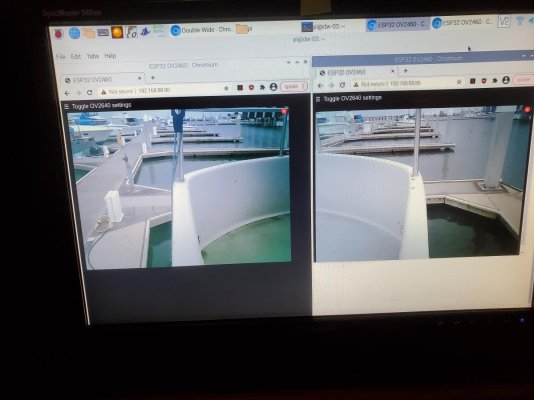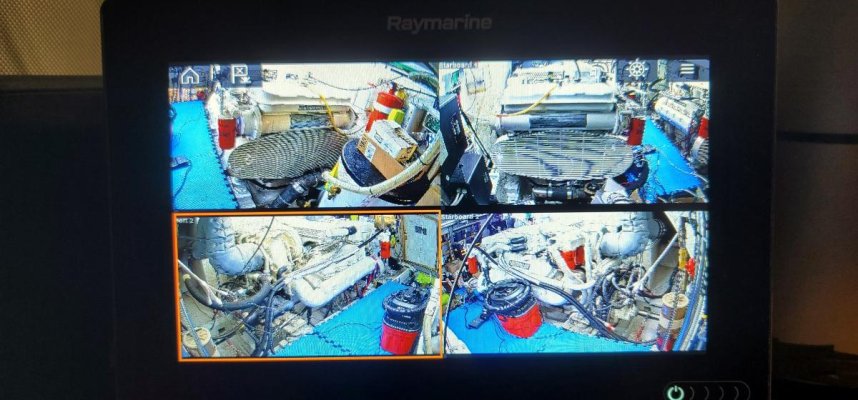mdresdner
Member
- Joined
- Aug 29, 2020
- Messages
- 15
- Location
- United States
- Vessel Name
- Sleeko
- Vessel Make
- 2003 Grand Banks Europa 52
I need to add a back down camera to my Grand Banks Europa trawler for single handed docking. Extremely difficult getting wires from my electronics crib (which has wired video feeds to upper and lower helm Raymarine chart plotters) to a rearward location. I’d much prefer to view camera feed on the existing Raymarine(s) then on yet another device.
Anyone have success with a local network and Bluetooth compatible cameras feeding my phone or any iPad or tablet or best yet integrating to my Raymarine plotters? One other question would be how long do batteries in Bluetooth compatible cameras typically stay charged?
Anyone have success with a local network and Bluetooth compatible cameras feeding my phone or any iPad or tablet or best yet integrating to my Raymarine plotters? One other question would be how long do batteries in Bluetooth compatible cameras typically stay charged?