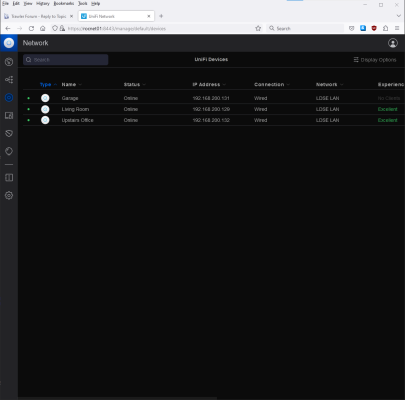rslifkin
Guru
- Joined
- Aug 20, 2019
- Messages
- 7,953
- Location
- Rochester, NY
- Vessel Name
- Hour Glass
- Vessel Make
- Chris Craft 381 Catalina
I run Unifi gear for APs at home, but on the boat, I think I'd stay in the Peplink ecosystem for added APs as I'm already using their router and not running a PC to host the Unifi controller. So in terms of power usage and convenience, that seems the most practical.
If the Netgear APs don't allow channel selection, I'd say they're solidly consumer grade hardware regardless of how they're branded. And I'd consider dumping them for something better.
If the Netgear APs don't allow channel selection, I'd say they're solidly consumer grade hardware regardless of how they're branded. And I'd consider dumping them for something better.